 I love Freeverse's Big
I love Freeverse's Big But like many other developers out there, Freeverse has overlooked one big design principle. That principle is: Fingers big; iPhone small. Failing this reduces the game from "must have" to "your mileage will vary".
The iPhone is not a desktop machine. Software needs to be re-imagined not just re-platformed. Developers need to re-design around the hardware and human factors that limit the platform. And it's there that Freeverse made some mis-steps, particularly in sizing.
A couple of the Big Brain Bang games are practically unplayable. Backgammon is the worst offender, both in landscape or portrait play. Although Freeverse has done an amazing job minimizing interaction issues on a tiny screen (the legal plays are highlighted in blue and can be tapped), some game spots are nearly untouchable, leading to a dozen taps or more to advance one move in game play. Late in the four-in-a-row game, it's almost impossible to drop your pieces at the two ends of the board due to the height of the stacks.
The problems comes from two sources: first, Freeverse retained its gorgeous 3D graphics in the port. That means that board areas suffer from perspective -- they lose pixels to style. Second, the platform itself only has so many pixels to offer. It's a tiny screen and we interact with fingers not styluses. Freeverse needs to redesign some of those games to make sure that the thumbfingered as well as the nimble can play.
So that having been said, what works? Obviously, the flexible game play the big winner. Big Brain Bang offers Backgammon, Tic Tac Toe, Chess, Checkers, Reversi, Mancala, and 4 In A Row. Chess, Checkers, and Reversi remain the most playable and enjoyable. The audio design matches the desktop experience, which will appeal or not according to taste. Finally, Freeverse loaded up the package with options that allow you to adjust playback difficulty. So there's a lot of win in the package, even if you might be disappointed with some of the specific play features.
Big Brain Bang Board Games[iTunes link] costs $7.99 and can be played on both iPhone and iPod touch, although the latter requires headphones or an external speaker to experience the sound effects.

 Back in July,
Back in July,  Another product
Another product  Love it or hate it (with the burning fire of a million angry suns), Quark yesterday released
Love it or hate it (with the burning fire of a million angry suns), Quark yesterday released  Just when you thought you just bought (or just finished paying for) Adobe Creative Suite 3, get ready to take out another mortgage for Adobe CS4, which will be publicly unveiled on September 23. AppleInsider conjectures the software will
Just when you thought you just bought (or just finished paying for) Adobe Creative Suite 3, get ready to take out another mortgage for Adobe CS4, which will be publicly unveiled on September 23. AppleInsider conjectures the software will 

 The foundation of Searchlight is a fairly simple concept: use Leopard's built-in technologies to navigate, preview and download remote files. This means that from your computer (or from your iPhone), you have access to anything you've allowed Spotlight to index, including emails, calendar events, images, documents, and so on.
The foundation of Searchlight is a fairly simple concept: use Leopard's built-in technologies to navigate, preview and download remote files. This means that from your computer (or from your iPhone), you have access to anything you've allowed Spotlight to index, including emails, calendar events, images, documents, and so on.



 Probably the single most used application on my Mac is NetNewsWire, and so I've been really looking forward to on the iPhone optimized version. It has now appeared and on first glance it appears that developer Brent Simmons has built yet another class leading RSS reader.
Probably the single most used application on my Mac is NetNewsWire, and so I've been really looking forward to on the iPhone optimized version. It has now appeared and on first glance it appears that developer Brent Simmons has built yet another class leading RSS reader. Behind the scenes, however, this means that Google Chrome also has many of the core features of an operating system, including memory management, task management and the like. Hmmm... it also has Google Gears integrated into the browser, which means that you'll be able to have your Google Docs open and live, even if you're offline. Web browser + office suite + IM client (Gtalk, a part of Gmail) + web-based email system. Sounds like the Google folk are moving closer and closer to being a plug-and-play replacement for Windows, not just the apps therein.
Behind the scenes, however, this means that Google Chrome also has many of the core features of an operating system, including memory management, task management and the like. Hmmm... it also has Google Gears integrated into the browser, which means that you'll be able to have your Google Docs open and live, even if you're offline. Web browser + office suite + IM client (Gtalk, a part of Gmail) + web-based email system. Sounds like the Google folk are moving closer and closer to being a plug-and-play replacement for Windows, not just the apps therein.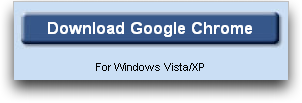
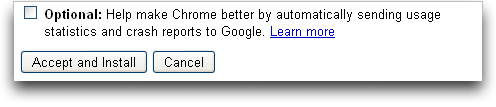
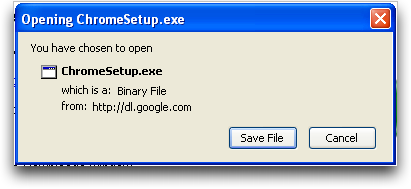

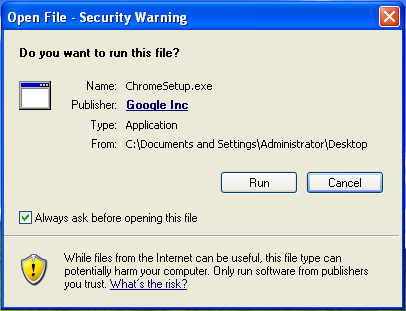
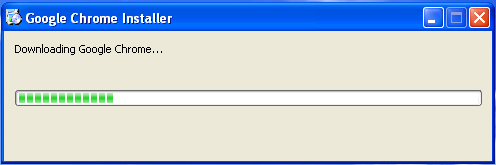
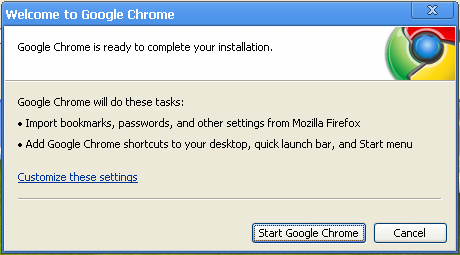

 It's easy to get spoiled using Apple's Media Browser, that little tool that pops up in many of the iLife and iWork applications and provides access to photos, music, graphics, and movies. But what about those cases where you want to use Media Browser and the application you're in doesn't support it?
It's easy to get spoiled using Apple's Media Browser, that little tool that pops up in many of the iLife and iWork applications and provides access to photos, music, graphics, and movies. But what about those cases where you want to use Media Browser and the application you're in doesn't support it?
 One feature of many other handheld devices is the ability to use the device as a portable flash drive to move data between a couple of computers. DataCase works with Apple Filing Protocol (AFP) and Bonjour to allow any Mac on the same network as your phone to transfer files to and from it.
One feature of many other handheld devices is the ability to use the device as a portable flash drive to move data between a couple of computers. DataCase works with Apple Filing Protocol (AFP) and Bonjour to allow any Mac on the same network as your phone to transfer files to and from it. As the iTunes Store has grown, its search feature hasn't. Enter a bit of text in the search field, and you get results for
As the iTunes Store has grown, its search feature hasn't. Enter a bit of text in the search field, and you get results for 



