The very last thing I expected to see from team Google was such an overt shot across the bow of the good ship Microsoft, but Google Chrome is indeed a fascinating utility application released just days after Microsoft gained much buzz for its latest Internet Explorer 8 (IE8) release. Coincidence? I don't think so.
Why is Chrome so interesting? Because it's really the Web-based front-end to what's clearly shaping up to be GoogleOS. Most Web browsers run a single process and manage all tabs, all separate windows, within that process. Google Chrome, on the other hand, runs each tab as its own thread, its own instance of the browser. This means that from a user's perspective if one tab goes weird it can only affect itself, not the other tabs in the browser. Nice!
 Behind the scenes, however, this means that Google Chrome also has many of the core features of an operating system, including memory management, task management and the like. Hmmm... it also has Google Gears integrated into the browser, which means that you'll be able to have your Google Docs open and live, even if you're offline. Web browser + office suite + IM client (Gtalk, a part of Gmail) + web-based email system. Sounds like the Google folk are moving closer and closer to being a plug-and-play replacement for Windows, not just the apps therein.
Behind the scenes, however, this means that Google Chrome also has many of the core features of an operating system, including memory management, task management and the like. Hmmm... it also has Google Gears integrated into the browser, which means that you'll be able to have your Google Docs open and live, even if you're offline. Web browser + office suite + IM client (Gtalk, a part of Gmail) + web-based email system. Sounds like the Google folk are moving closer and closer to being a plug-and-play replacement for Windows, not just the apps therein.Let me show you how to grab your own copy, then you can download it and explore what is available, what's coming soon, and what it all means.
Start by going to the Chrome home page at http://www.google.com/chrome. You'll see this:
Click on it (or click on the image above, which takes you to the same place) and agree to their End User License Agreement (EULA). While you're at this step, however, I encourage you to consider also agreeing to letting Google collect usage stats:
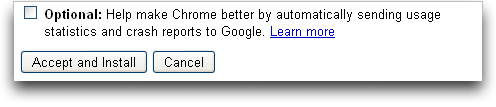
Some people are paranoid about Google collecting usage data, but, to quote Sun Microsystems co-founder Bill Joy, "privacy is dead, get over it". :-)
As is now common with really big downloads, the installation process is in two steps. The first is to download a small app that manages the bigger download. That app is called ChromeSetup and you'll need to agree to have it saved on your system:
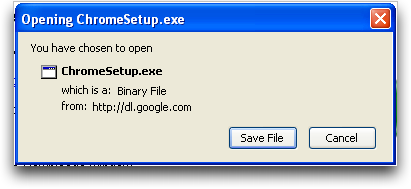
This doesn't take very long to download: it's a small file. When it's done, you have a new icon on your desktop:

Double-click on it and your Windows XP system should - hopefully - confirm that you really want to run an app downloaded from the Internet:
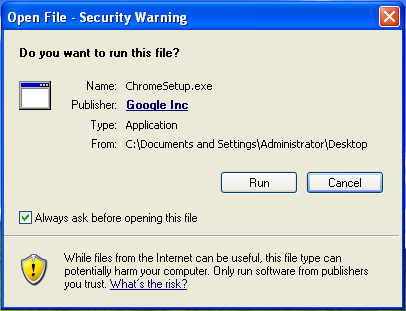
Let's trust Google, just this once, and say "Run". Now it starts the main download:
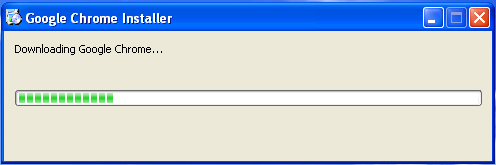
After a few minutes - or faster, if you've a good 'net connection - you'll see this:
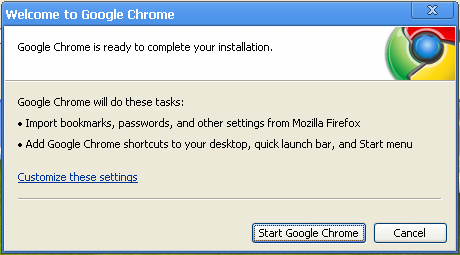
Now we're doing well!

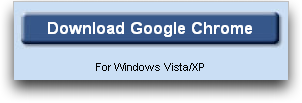






1 comment:
nice browser and fast >>> but i can save any page wih this browser, don't you know it?
Post a Comment